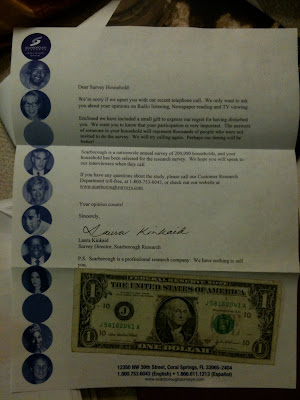How time flies when you suddenly get a bee in your bonnet about something! When I wrote the last post about 3 weeks ago, I was stuck in the position of tracking my finances with a Treo and Pocket Quicken and Quicken 2006 for Mac on my desktop. I was somewhat attracted to the iPhone but was daunted by the fact that there was no comparable program available to sync with Quicken, and I didn't want to pay the higher monthly charges for the required data plan. But I decided to start digging a little deeper into the possibilities of changing my set-up.
As I started my research, I read a comment somewhere in which someone mentioned using a program called Pocket Money on the iPhone, which he sync'ed with Quicken via importing and exporting QIF files. A little bell went DING DING DING in my head, and I was off and running! I suddenly lusted after the iPhone!
I know this sort of "thing lust" feeling is dangerous, and fortunately I don't have it too often. I anguish over spending more money on certain things but sometimes I realize that I can allow myself a little leeway and it won't be the end of the world. Sweetie, who is also quite frugal, was the one who pointed out that I've always been into technology and I really make use of the functions of a handheld device rather than it just being a toy, and I have a very online-intensive life that I have to manage, so why on earth wouldn't I want to upgrade to an iPhone? Of course there are lots of equally valid arguments against doing so, but the bottom line was that I decided I just wanted one! But first, I had to make sure it was really going to work for me.
The financial apps weren't the only issue-- when I started researching the iPhone I realized that a lot of things weren't going to be quite as simple as they were with the many Palm OS devices I've had over the years. I'm pretty locked in to Outlook at work for my calendar, contacts, tasks and notes, business and personal stuff combined, all of which sync'ed to my Treo at the click of a button. But iPhones and iTunes aren't supported at work, and the iPhone doesn't even have a built-in Task app, so I'd have to find a work-around that still allowed me to manage everything from within Outlook. Here's what I came up with:
- Outlook Calendar syncs with Google Calendar (via Google Calendar Sync, free), which syncs with iPhone
- Outlook Contacts sync with GMail contacts (via gSyncIt, $14.99), which sync to iPhone
- Outlook Tasks sync to Toodledo website (free) (via Toodledo Sync, free but donation appreciated), which syncs to iPhone Toodledo app ($1.99)
- Outlook Notes sync to Toodledo website (via Toodledo Sync), which syncs to iPhone Appigo Notebook app ($4.99). I'm also sync'ing the Outlook Notes to Google Docs via gSyncIt, and Google Docs can be viewed (but not edited) via the Safari browser in iPhone.
For email, I realized I needed to streamline a bunch of accounts I've been using-- an AOL address I've had forever, a GMail address, a Yahoo address, a custom domain address-- The iPhone can easily get mail from all these services, but I funneled everything into GMail, where I can answer them from the original address if I want to. By having my calendar and notes on Google too, I've managed to centralize and cloud-ize a lot of stuff, which is so much more efficient. I do have some worries about giving Google so much of my info, but I'm not sure it's any worse than having so much personal stuff residing on my work computer! (And it's worth noting that I don't store any sensitive info such as passwords in these places.)
Back to financial apps: I set myself up on
Mint.com, which has an
iPhone app (both are free). Mint makes it very easy to add all your accounts and see your net worth. You can't track cash or add transactions manually, and you can't see pending transactions, but you can categorize transactions on the website. It will be a nuisance to recategorize transactions on Mint, but once I do, it will do an okay job of giving me a snapshot of my finances.
I also tried to set up an account with
Wesabe (free), which I'd heard allows you to track cash spending and also offers an iPhone app, but Wesabe's way of pulling in your bank account data is a drag-- it made me download a Firefox extension with which I'd then have to record a macro for downloading a statement from each of my accounts, i.e. once for E*Trade Savings, then again for E*Trade Money Market, then again for E*Trade Checking, etc.. This was so cumbersome right off the bat that I just gave up. Other sites have managed to make this process so much easier for years now, I don't see why Wesabe can't get to that standard.
As for the Pocket Money app mentioned above, it's an iPhone standalone that costs $9.99. It does pretty much everything Pocket Quicken does, and more, including some cool animated pie charts. The only thing that doesn't work as well is the syncing: instead of an automatic 2-way sync built into Palm's Hotsync feature, here's how it works: from Quicken, you export all your data as a QIF file. Then using a program called
SyncDocs (free), you import that into Pocket Money via WiFi. It will bring in all your accounts, categories, transactions and budgets, but investment accounts seem to show up with zero balance and no transactions. You can then add new transactions in Pocket Money, and export them as a QIF, filtering for recent changes. You then use SyncDocs again to get that to your desktop, and import that QIF from within Quicken. Some account types don't support QIF imports, but for me, I mainly want to import cash and savings/checking transactions, so it works. After the desktop version is updated, you export from the desktop again and import it back to the iPhone, telling it to "restore from desktop" so everything is overwritten. It's not the most streamlined solution compared to Pocket Quicken, but for now it seems to be the best option for my needs.
The only other thing I really had to have was a French dictionary, and there were a few iPhone apps to choose from, so that was painless.
With all of that resolved, I bought the iPhone and said goodbye to PalmOS after about 12 happy years (and
$5,000+ spent!) (As an aside here, I have to say it's amazing to me how much Palm as a company has totally BOOTED IT-- they had a really great product that still does a lot of things better than anyone else does, but they just let Blackberry and Apple kill them when it came to the email and phone and multimedia functions that users really wanted. It's a really sad case study in corporate failure.)
I went with the 32GB iPhone 3Gs for $299, plus a case for about $30. I got the cheapest AT&T plan, which will cost me about $70 a month before taxes. I'm on a 2-year contract, after not having been on any cellphone contract since 2001. This was definitely not my most frugal moment, and I suppose in a few months the price will drop when they come out with a new, fabulous iPhone 4 and I'll be really annoyed.
But I LOVE my iPhone. It's fun and it makes a lot of things so easy, and I haven't had any of the problems with AT&T that some people complain about. I love it that there are so many apps available, and many of them are free or very inexpensive. The only one I've spent real money on was the $24.99 Collins French dictionary, which is totally worth it. The second most expensive app I bought was Pocket Money. My main issue with the iPhone is that I had a much better calendar on my Treo using
DateBk6, and in general the iPhone OS requires more tapping around than PalmOS did. But despite a few minor gripes, I think it's a great product and I've already had many "WOW!" moments where it helped me easily answer a question or communicate more efficiently. In terms of value, it's a win.
I'll continue to look into financial apps for the iPhone and report back on them here, but would love to hear suggestions from others on how the iPhone can help you reach your financial goals.